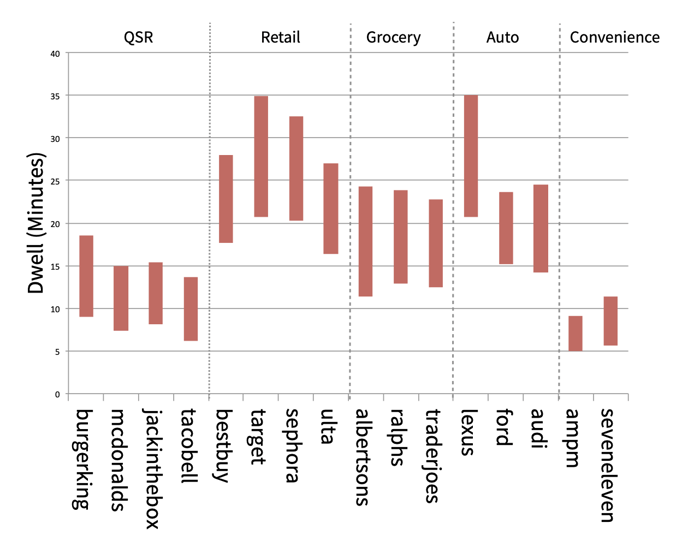The dwell time report gives a breakdown of the estimated length of time visitors spend in a location or set of locations.
Table of Contents
👋 Do you have questions about anything on this page or in our help center? Contact our Support team!
Overview
The dwell time report gives a breakdown of the estimated length of time visitors spend in a location or set of locations based on the inner and outer dwell times.
Methodology
The Near dwell time methodology determines an inner dwell time and an outer dwell time. Inner dwell time is defined as the amount of time that the device can be confirmed as in the store (the device emitted an observation point within the exact retail boundary). Outer dwell time is the amount of time between the last point before the entry into the retail location and the first recorded point after the exit from the retail location. The actual dwell time clearly lies between the inner and outer dwell times.
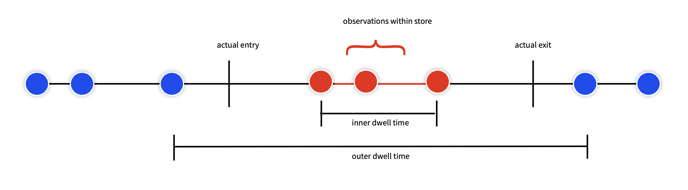
Determining Visits
To be considered a visit, by default, two things must be true:
- There must be at least two records inside the location.
AND - The visit must be at least 60 seconds in duration.
Both of these taken in conjunction, ensure that the measurement is taking place on an actual visit, and not a drive-by or a stray point that survived quality screening.
If an in-polygon record is more than 24 hours after the last, it is considered a new visit, rather than a duration of greater than a day.
Employees
Employees who could be at locations for 4+ hours are, by default, eliminated as much as possible from the analysis. This is done using two methods:
- If dwell time exceeds 4 hours, the device is considered an employee
AND - If the number of days the device is seen exceeds 20% of the days of the report or 6 (whichever is larger), then the device is considered an employee.
Both of these conditions can be eliminated from the analysis, and the parameters can also be modified from their default values.
Output
The Dwell Time report generates a table that contains one row for each location in the study. Each row contains information about the number of visits identified.
| Study Location | Total Visitors | Measured Inner Visits | Median Inner Dwell Time (in seconds) | Measured Outer Visits | Measured Outer Dwell Time (in seconds) | Average Dwell Time (in seconds) |
Total Visitors: A "visit" is an appearance of the device inside the store polygon. A visit continues from the first point seen in the polygon until the last point seen in a polygon, or if the next point in the polygon is separated from the visit start by more than 24 hours (default setting); this latter condition triggers a new visit starting for the same device. There will generally be more visits than visitors because devices will make visits to the store on multiple days.
Measured Inner Visits: Count of visits by visitors inside the location.
Median Inner Dwell Time: The dwell time derived from all measured inner visits.
Measured Outer Visits: Count of visits with points preceding or following the inner visits. There is no guarantee that any one device will see points in the allotted time period before appearing at a location, thus this value is often less than the inner visit count.
Measured Outer Dwell Time: The dwell time derived from all measured outer visits.
Averaging the inner and outer dwell times would generate a singular dwell time per location.
The final row in the dwell time report are the values for all locations combined.
Whether inner or outer is more accurate depends on the store type. If the shopper uses the device a lot while traveling to the store but not so much in the store, the outer dwell is probably more accurate. If the shopper uses the device a lot while in the store, the inner is more accurate.
Considerations
Most Human Movement Data is intermittent in nature. Even data collected in the background can exhibit intermittency as users turn location services on/off for battery purposes, or enter airplane mode, etc. Additionally, many apps collect location data on an interval, often set to 10mins. For short visits, like to convenience stores, it's entirely possible even with background SDKs that entire visits are missed.
Example Visualization
Chart of inner and outer dwell times for various brands.